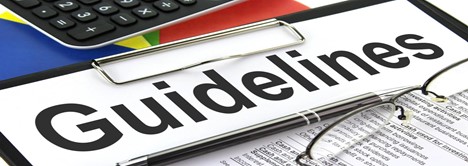
Guidelines for Members
Meeting Etiquette
- The Elk Grove Writers Guild meets the 1st Friday of each month on Zoom. Stay tuned for new meeting information, when it’s safe to meet face-to-face.
- Members are encouraged to come a few minutes early to the meeting, whether virtual or in-person, so the meeting can begin on time.
- Leave your prejudices at the door. We are there to support each other and to provide safety from rejection. Please refrain from talking about religion, politics, or other belief systems that don’t pertain to writing or the works being discussed.
- Membership is a privilege. Any member who is disruptive, ignores this information, or verbally attacks another person’s writing will be asked to leave the guild, and their membership will be revoked.
Sharing Works in Progress(WIP) for Critiques
To have your worked critiqued, you will need a Gmail Account. You will be sharing your work on Google.docs, sometimes referred to by other members as “the wall.”
To Submit
- First, copy what you want to put on the wall. (Highlight and Control C.)
- Enter Google.docs in your browser. If you have trouble, you may have to setup a g-mail account.
- Choose Free Online Documents. It might have a different title but will list it as free.
- Choose Personal.
- Hit Start a new document.
- Change Untitled Document to the title of your work-in-progress.
- Drop down to the empty page and copy your work. (Control V)
- When you’re finished, go to FILE, and choose SHARE.
- Under PEOPLE is a box asking for names or emails. Below that, is a line that starts with SHARED WITH. The first time you do this, you might have to enter the information. When you use it again, the names should pop up in ADD MORE PEOPLE. You might enter your email address too. That way, you know it was sent and you can easily access it when needed.
- On the right-hand side of the share page there is a pencil icon. Click on the down arrow. This drop-down box gives you a choice of how to share. Choose COMMENT OR SUGGEST. This allows people to make suggestions and comments but doesn’t allow them to edit or change your work.
- If you want to tell people something about your WIP, use NOTES.
- Click DONE and it’s sent.
When you leave the site, your work is automatically saved.
When Critiquing
- After you access the site, you’ll highlight or mark the text you want to make a comment on.
- A PLUS SIGN will pop up on the right. Click on it and a comment box appears. Make your comment or suggestion in the allowed space and choose the comment button to move on.
- When you leave the site, the author receives a notification that you’ve gone over their WIP. If you wish to leave a note, use a comment box as above or share, as in #9 above. Again, your comments are saved.
Critique as You Wish to be Critiqued.
- What stopped you reading, sounded wrong, or wasn’t clear?
- Make any suggestions for the writer’s consideration: word choice, sentence structure, typos, and more.
- ♦ Do the scenes move the plot forward, or take you out of the story? Should they be removed? Do they need more detail? Is there an action and reaction?
- ♦ Are there plot holes or inconsistencies?
- Characters – Are they believable; does the protagonist have a purpose; Are they critical to the story;
- Point of view – Is there head-hopping – two points of view in one paragraph or scene?
- Dialog – is there unnecessary chit-chat? Would the character really say that? Is the dialog an unnecessary info-dump?
- How’s the pacing? Is it too slow or too fast?
- Do the transitions create anticipation, suspense, or interest?
- Finally, be sure to tell the writer about the good things in their story too; what did they do right? And meet your promised review deadline to show respect for your writer’s time.